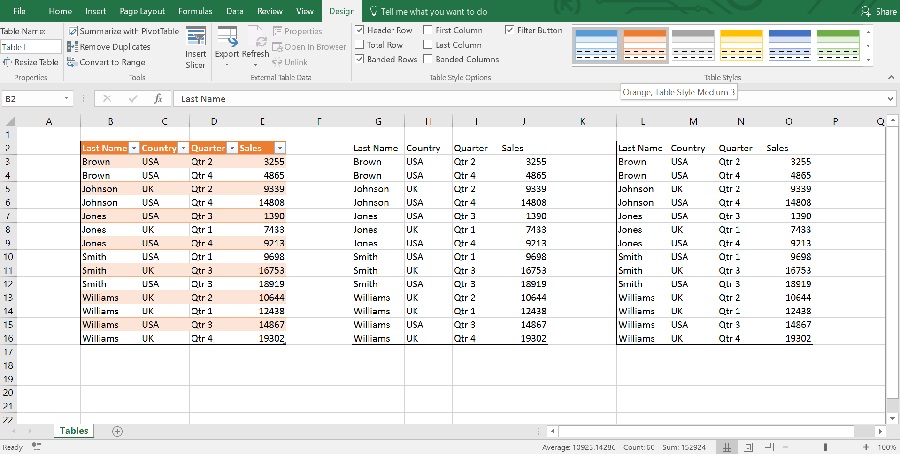You can easily and conveniently work with data using Excel tables. There are multiple advanced tools like power pivot and power query that are used. In this article, we will look into ways to remove the table formatting in excel. Do check out Lio App
If you have the source data that needs to be converted into Excel table form, you can apply certain formatting to the table. The formatting can be removed from the table or it can be altered as per your requirements.
Removing the Table formatting in Excel table
To remove the formatting from the Excel table, follow the steps that are mentioned below:
- Choose any cell from the table and click on the design tab
- Click on the More icon from the table style
- Now click on the clear option. The excel table formatting will be removed. But the data will remain in table form. If you wish, you can ill format the table manually.
How to change the formatting of the Excel table
If you want to make changes in the default formatting that is applied to the Excel table, the below-mentioned steps can be followed :
- First, select whichever cell from the Excel table and click on the design tab
- This will take you to the Table Styles, you need to click on the More icon and choose any one from the existing designs
- A live preview of the table can be seen if your cursor is placed on the table, choose whichever table you prefer and click on it.
- Your own formatted table can also be designed by clicking on the New Table Styles. A dialogue box will be opened where the formatting can be done.